Creating quality stickers does not involve a ordinary printer. The one you require should be able to work at vivid colors, different types of papers, and should be able to give consistent results. The best printer for stickers offers great ink efficiency, sharp output, and compatibility with different media sizes. Advance printers are great saving tools when it comes to consumption of time and money whether home or business printing. In this article, it would be outlined and listed as the best-recommended sticker printers; it will provide detailed information on their functionality, print quality, and performance.
Epson EcoTank ET-3850: Best for High-Volume Printing
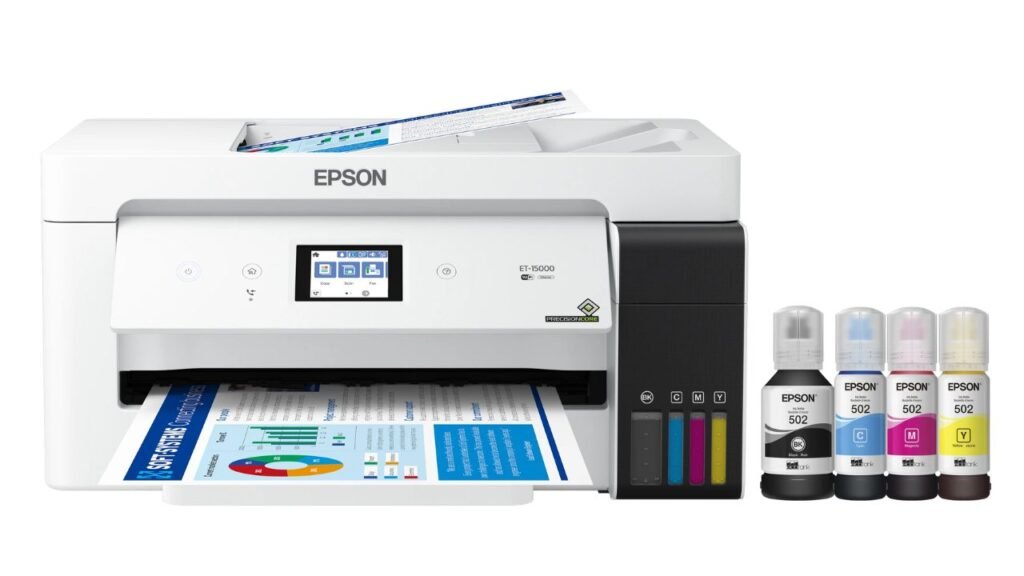
The Epson EcoTank ET-3850 features an ink-saving setup. It also features refillable tanks rather than cartridges. This setup allows the printer to print a maximum of 14,000 black-and-white or 5,200 color pages before refilling. That’s nearly 70 regular ink cartridges in volume. It can hold 250 sheets and prints at a rate of 15 pages per minute. The Auto Document Feeder can also handle smooth printing on sticker sheets.
The other main benefit is its friendly app that helps users connect the printer to Wi-Fi in a matter of seconds. Even without a touch screen, the physical buttons and mobile app ensure complete control. The ET-3850 is right for you if you wish to print a large number of stickers with consistent color and low ink cost. The print quality does not decrease, which ranks it among the top of the home and small business customers.
Technical Details:
- Print Method: Refillable ink tank system
- Print Output: Up to 15 ppm (black)
- Maximum Sheet Capacity: 250 sheets
- Paper Size: A4
Reasons to Buy:
- Delivers thousands of prints per refill
- Highly economical for long-term use
- Good quality for both color and text stickers
Reasons to avoid:
- No touchscreen control
- Limited scanning options due to lack of dual scanner
Canon Pixma Pro-100S: Best for Photo Stickers

Canon Pixma Pro-100S is designed for superior photo output, making it an excellent choice for photo stickers. It supports up to A3-sized paper and uses an 8-ink dye-based system. This ensures each sticker has rich colors and smooth gradients. It takes only 34 seconds to produce a borderless 6 x 4-inch photo sticker. The build quality is strong, and its print resolution makes it a reliable option for both personal and professional work.
This printer offers Wi-Fi and USB printing, along with cloud integration through PIXMA Cloud Link. You can print directly from platforms like Google Drive and Dropbox. While the ink is a bit more expensive, it provides stunning visuals, especially on glossy paper. It’s best suited for those prioritizing image clarity in their sticker projects. The best printer for stickers often comes with photo-level detail, and this model fits that description well.
Technical Details:
- Ink Type: 8-color dye-based system
- Print Speed: 9.7 ppm (black)
- Maximum Sheet Capacity: 150 pages
- Paper Size: A3 and smaller
Reasons to Buy:
- Superior quality for photo stickers
- Strong wireless and cloud print options
- Consistent and smooth image gradients
Reasons to avoid:
- Ink can be expensive
- Dye ink may fade over time on matte surfaces
HP OfficeJet Pro 8034e: Best for Speed
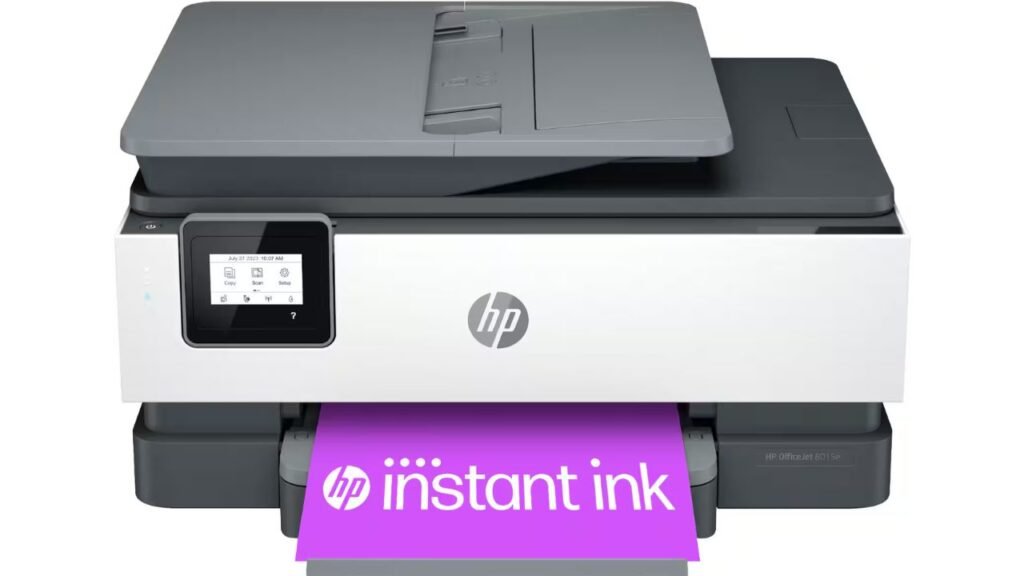
The HP OfficeJet Pro 8034e stands out for its fast output and affordability. It prints up to 20 pages per minute in black and is perfect for quick sticker production. The paper tray holds 225 sheets, and the printer works seamlessly with HP’s Instant Ink subscription. It automatically orders new ink before you run out, which reduces interruptions during high-volume jobs.
This model also includes smart app support for printing and scanning from anywhere. It features “self-healing” Wi-Fi, which reconnects automatically during dropouts. You can also connect via USB or Ethernet if you prefer stability. The downside is its compatibility restriction—it only accepts original HP cartridges. Still, for those needing a fast, reliable option, it ranks among the top afforadble printer for stickers in terms of speed.
Technical Details:
- Function: Multi-use inkjet printer
- Printing Rate: 20 pages per minute (black)
- Maximum Sheet Capacity: Up to 225 sheets
- Paper Size: A4 size
Reasons to Buy:
- Great value with quick output
- Supports remote and app-based printing
- Instant Ink program simplifies refills
Reasons to Avoid:
- Requires HP-branded ink only
- Limits third-party cartridge usage
Brother MFC-J6955DW: Best for Large Paper Handling

The Brother MFC-J6955DW excels in paper capacity. It supports up to 600 sheets between its twin trays and multipurpose feeder. Designed with INKVestment technology, the printer blends cartridge and tank systems, allowing more efficient ink use. The included cartridges can print 3,000 black or 1,500 color pages, while the optional XL versions go up to 5,000 pages.
This model handles A3 paper sizes, making it great for larger sticker designs. It also includes an Auto Document Feeder, helping automate the printing process. It prints at 30 pages per minute and offers duplex (two-sided) printing as a default. Although not ideal for photo stickers, its text and line clarity make it suitable for functional and label-based stickers. This model remains a solid contender when considering the best printer for stickers for heavy-duty use.
Technical Details:
- Ink Type: 4-in-1 inkjet with ADF
- Print Output: : 30 ppm
- Maximum Sheet Capacity: 600 pages
- Paper Size: A3 and smaller
Reasons to Buy:
- Massive paper storage
- Duplex and A3 print support
- High-yield cartridge compatibility
Reasons to Avoid:
- Large footprint, not ideal for small desks
- Photo print quality may not be premium
Epson SureColor P900 17-Inch: Best for Large Format Stickers

The Epson SureColor P900 is the go-to choice for large-scale and detailed sticker prints. It supports sheets up to 17 inches wide, allowing users to create oversized designs. This printer uses a 10-color archival pigment ink system that delivers outstanding detail, especially on matte and glossy sticker papers.
With separate channels for photo and matte black ink, it produces sharper contrast and smoother shades. The P900 is slower due to its high-precision output, but each sticker comes out with exceptional quality. It includes a specialized printhead that sprays varying droplet sizes for more accurate prints. For artists, graphic designers, or anyone focused on visual impact, it’s among the top affordable printer for stickers available in large format.
Technical Details:
- Color Tech: 10-color pigment system
- Max Sheet Width: 17 inches
- Maximum Sheet Capacity: Holds 120 pages
- Printer Category: High-resolution photo/graphic printer
Reasons to Buy:
- Top-tier color accuracy
- Supports wide-format media
- Ideal for creative professionals
Reasons to Avoid:
- Slower print time for detailed output
- High upfront cost for hardware and ink







